Smart technology is taking off like a rocket, expected to be present in 43% of Canadian households by 2024. One in every 10 Canadians received a smart speaker over the Holiday season. But it can be quite confusing to the average consumer.
Smart Tech popularity and capabilities are continuously growing and evolving – and for a good reason. With smart technology’s energy efficiency, convenience and user-friendly interfaces, Canadians are quickly adopting to how connected household systems can enrich our lives.
One of the most accessible and widespread uses of smart home technology is in lighting. Smart home lighting is most often wirelessly connected through your Wi-Fi or Bluetooth.
Smart bulbs and switches seamlessly integrate with all the lighting in your house, creating a network. This network connects to the internet, giving you access to control your lighting manually and automatically through connected devices and apps.
This form of smart technology can come with a multitude of useful features such as setting scenes and colours, automatically dimming the lights at certain times or turning them on when you get up in the morning. But with such a wide variety of bulbs, hubs, switches and price points, how do you know which ones make sense for your home?
In the smart lighting market, there are two main setups to choose from; smart light bulbs vs. smart light switches. Now, we won’t be focusing on the idea that one is superior to the other, in fact, it often makes sense to utilize a combination of the two. Read along as we review some of your smart lighting options and help uncover which types of smart lighting would work the best for you, smart bulbs or smart switches.
How Do Smart Bulbs Work?
The wireless capabilities of Smart bulbs are built right into the bulb itself and usually communicate with your wi-fi and apps through a hardwired, hub of some kind. Smart bulbs can then be controlled through your smartphone, tablet, voice assistant device (Amazon Alexa and Google Home) or directly through the automation hub.
Smart bulbs, like the Philips Hue and the Yeelight Smart LED bulb, are some of the most common and allow you to personalize your home lighting by replacing a bulb and connecting the hub. One hub can handle many bulbs, but there are limits. These systems in their most basic form will provide you with the ability to customize the colour, dimness and power without flipping a switch.
If you’ve committed to applying smart technologies throughout your home, connecting through a home automation hub is one of the most accessible and simplest ways to connect to your lights. Simply screw in the bulbs and connect the hub to your home network and you are in business.
Once your system is set up and connected, there are all kinds of programs, apps and tools that you can use to make your system “Smart”. For example, your smart bulbs can be connected to motion sensors such as the ones built into many smart thermostats. These motion sensors will detect whether someone or something is interacting with the sensor. This action can then be set to turn lights on or off – all without you having to touch a button or switch.
Programming these motion sensors or other custom settings can be tricky, but if you’re up to the challenge, using a tool like IFTTT (If This Then That), you can do some pretty neat stuff like flash the lights when someone’s at the door or turn off automatically when you leave the house.
Benefits:
- Ease of install
- Easy to expand, program and install
Drawbacks:
- Bulbs are not particularly bright or attractive
- When the network is down, the functionality is gone
- Bulbs and hubs are expensive
How Do Smart Switches Work?
Instead of controlling individual bulbs, smart switches give you remote access to your lighting fixtures – without having to get on a ladder and replace any expensive bulbs. Of course, smart switches also come with the ability to be accessed from your smartphone, tablet, voice assistant device (Amazon Alexa and Google Home) or home automation hub. For those who aren’t as tech-savvy, smart switches can still be controlled from the switch.

Many smart switches (like those from the Caséta by Lutron) will come equipped with smart dimmers. The dimmer settings can be uniquely set for each room, which can then be scheduled for any given time.
If it’s movie night with the family, the lights can dim low for a movie-watching atmosphere. If bedtime is coming up, you can set the lights to dim to a relaxing setting, calming down the little ones and preparing them for bed.
Smart switches like those from Lutron will allow for simple programmable scheduling, turning the lights on and off throughout different times of the day. Some switches can also be programmed to integrate with motion sensors or other external sensors and rules. What else can you do with smart switches that you can’t do with smart bulbs?
Unlike smart bulbs, smart switches are more complex to install. Requiring you to remove and replace the switch itself. It will often make sense to ensure your smart switches are connected by a trained professional. They’ll be able to indicate all the specifics that a YouTube video can’t – like whether your smart switch needs a neutral wire or not.
Benefits:
- Works even when the network is down
- No “learning curve” it works like a switch
- One switch can control multiple rooms and lights
- Easy to expand and program
Drawbacks:
- Initially more expensive for installs
- No Colour changing ability
Do Smart Bulbs Save Money?
Most smart bulbs are very energy-efficient. They’re usually based on LED bulbs and contain ENERGY STAR certification. There are some quick energy savings to be had just with the low power LED aspect of the lights. However, their capability for efficiency gains truly starts to shine once they are paired with additional features and functions like motion sensors.
Do you have teenagers in your house? Are you sick of walking from room to room turning off lights? With a motion sensor activated, your smart lights will turn off automatically when a room isn’t in use.
All of these energy savings schemes will need to be setup and activated of course, but the big caveat ends up being the expensive cost of the smart bulbs themselves, along with the cost of the hub that the bulbs need to connect to the internet. Just adding two Philips Hue smart bulbs to your house can easily cost upwards of $200.
Smart light switches on the other hand are cheaper to purchase up front. As long as you have regular LED lights installed in your light fixtures, your smart switches will deliver the same power savings as well as cost less to install and function. With smart bulbs, you’re paying for all the cool features and simple installation. Other than that, they’re simply expensive LED lights.
How Long Do Smart Bulbs Last?
Thanks to LED technology, smart bulbs should last a long time. According to the Department of Energy, smart light bulbs will last 25,000 hours. But, you can achieve the same bulb longevity by installing smart switches and using regular LED lights.
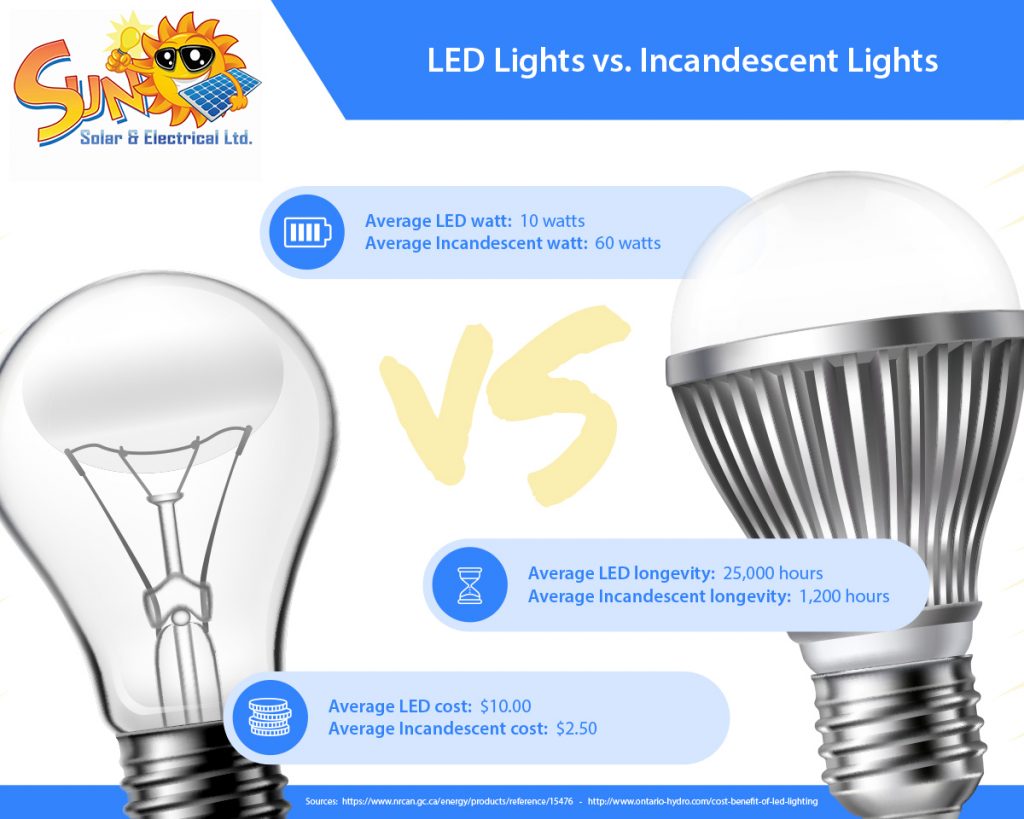
Continuously purchasing smart bulbs can be expensive. By installing a smart switch, you’re avoiding those future purchases and instead ofpurchasing cheaper LED lights. Smart switches should last you a lifetime, so there’s no reason to worry about purchasing a new one later.
There are also many unique tools that smart switches can save you money on your electrical bill – especially during winter. According to Lutron, smart switches with a dimmer switch, sensor and timer can help save you up to 60% on lighting energy savings.
Learn more about different energy saving strategies with smart switches.
Which Is Better?
It all depends on how much you’re willing to spend and how much you love smart technology. Both have various pros and cons; it’s all about what you’re looking for and how the technology fits into your everyday life.
For those who don’t know much about smart technology but want to save money on electricity, go for smart switches. With their simple usability and energy efficiency, smart switches can make life easy for every member of your family. You’ll get the most out of your smart switches by installing them in rooms that contain lots of lights, like your kitchen or living room.
If you’re into a more flexible solution or currently renting and willing to dive deep into your wallet, choose smart bulbs. It’s recommended to purchase a smart bulbs starter kit for smaller rooms, giving those with less experience all the instructions to follow. But, understand that purchasing them for the whole home will be an expensive endeavour.
Get Your Smart Switches Installed With Sun
At Sun Electrical, we provide top-quality Caséta by Lutron smart switches. These light switches are rated by CNET as “the best-performing, most fully-featured smart switch currently available, well worth the money.”
Our team of home automation system installers are well-trained, giving our customers the proper information and advice on the installation of smart home technology.





